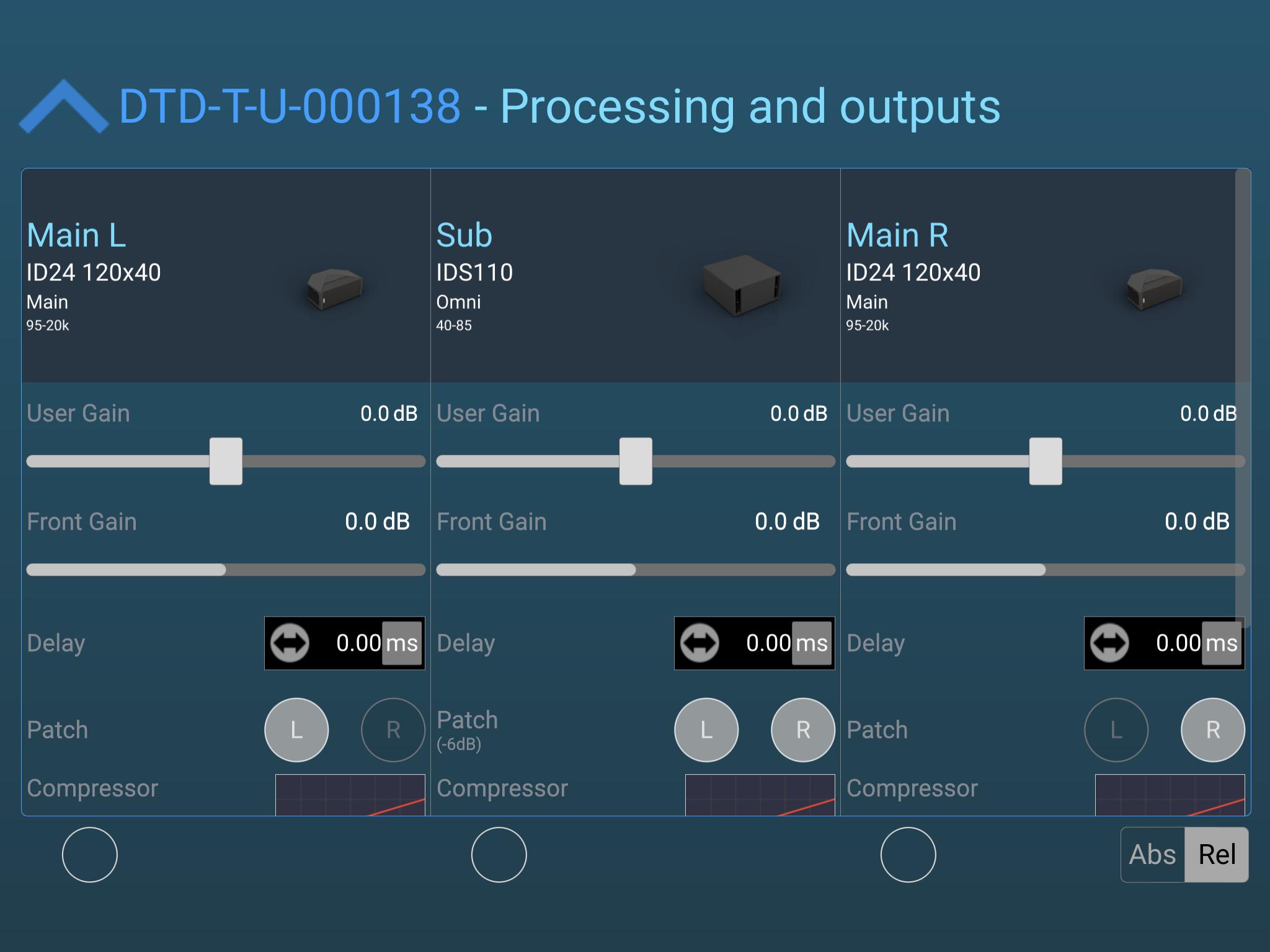NEXO Dory
About NEXO Dory
1. What is NEXO Dory?
NEXO Dory is a remote control software designed to be used with NEXO devices that have a USB control port. It is specifically compatible with the Digital TDcontroller (DTD), which is a NEXO device that allows for remote control via USB. With NEXO Dory, users can update the device firmware, modify speaker setups, adjust input patch settings, equalization, gain, delay, user compressor, and monitor the system.
2. How does NEXO Dory work?
NEXO Dory utilizes the USB control port on the Digital TDcontroller (DTD) to establish a connection between the software and the device. This connection enables users to remotely control various aspects of the NEXO system through an intuitive and user-friendly interface. By accessing the device firmware, speaker configurations, input settings, and other parameters, NEXO Dory allows for convenient and efficient management of the NEXO system.
2.1 Updating Device Firmware
NEXO Dory provides the capability to update the firmware of the Digital TDcontroller (DTD) remotely. This ensures that the device is always up to date with the latest features, bug fixes, and improvements. With just a few clicks, users can initiate the firmware update process directly from the software, eliminating the need for manual intervention.
2.2 Modifying Speaker Setups
One of the key features of NEXO Dory is its ability to change speaker setups. Users can easily configure the speaker system according to their specific requirements, whether it’s adjusting the number of speakers, their placement, or their orientation. This flexibility allows for optimal sound distribution and coverage in various venues and environments.
2.3 Adjusting Input Patch, EQ, Gain, and Delay
NEXO Dory enables users to set the input patch, equalization (EQ), gain, and delay parameters of the NEXO system. This level of control ensures that the audio signals are properly routed, equalized, amplified, and synchronized to achieve the desired sound quality and balance. By fine-tuning these settings, users can optimize the performance of the NEXO system for different applications and venues.
2.4 User Compressor and System Monitoring
With NEXO Dory, users can also take advantage of the user compressor feature, which allows for dynamic control of audio signals. This ensures that the audio output remains within the desired range and avoids distortion or clipping. Additionally, NEXO Dory provides real-time monitoring capabilities, allowing users to keep track of the system’s performance, signal levels, and any potential issues that may arise.
3. Why use NEXO Dory?
NEXO Dory offers several benefits that make it a valuable tool for NEXO system users:
3.1 Convenience and Efficiency
By providing remote control capabilities, NEXO Dory eliminates the need for manual adjustments and physical access to the NEXO devices. This saves time and effort, especially in situations where the devices are located in hard-to-reach or inaccessible areas. Users can conveniently manage and modify the system settings from a centralized location, simplifying the overall workflow.
3.2 Enhanced Control and Customization
NEXO Dory gives users granular control over various parameters of the NEXO system. This level of control allows for precise adjustments and customization to meet specific audio requirements. Users can fine-tune the system settings to achieve optimal sound quality, coverage, and performance, ensuring an immersive and enjoyable audio experience for the audience.
3.3 Real-time Monitoring and Issue Detection
With the system monitoring capabilities of NEXO Dory, users can proactively monitor the performance of the NEXO system. Real-time feedback on signal levels, device status, and potential issues enables users to identify and address any problems promptly. This helps prevent audio interruptions, ensures the system operates at its best, and provides a seamless experience for both the users and the audience.
4. Where can NEXO Dory be used?
NEXO Dory is designed to be used with NEXO devices that have a USB control port, specifically the Digital TDcontroller (DTD). It can be utilized in various professional audio applications, including:
4.1 Live Events and Concerts
NEXO Dory is an excellent tool for audio engineers and system technicians working on live events and concerts. Its remote control capabilities enable quick adjustments and modifications to the NEXO system, ensuring optimal sound quality and coverage for the audience. The real-time monitoring feature also allows for proactive issue detection, minimizing the risk of audio interruptions during critical performances.
4.2 Theatres and Auditoriums
In theatres and auditoriums, where precise audio control is essential, NEXO Dory provides the necessary tools to fine-tune the NEXO system. Users can easily adjust speaker setups, input patch settings, EQ, gain, and delay parameters to achieve the desired sound quality and balance. The ability to remotely control the system also simplifies the management of multiple devices in large venues.
4.3 Houses of Worship
NEXO Dory is a valuable asset for houses of worship, allowing for convenient management and control of the NEXO system. With the ability to remotely adjust speaker configurations, input settings, and other parameters, users can tailor the audio setup to suit different ceremonies and events. The real-time monitoring feature ensures that the audio remains consistent and reliable, enhancing the overall worship experience.
4.4 Corporate Events and Conferences
For corporate events and conferences, where audio quality and clarity are crucial, NEXO Dory offers the necessary control and customization options. Users can easily modify the NEXO system settings to accommodate different room sizes, speaker placements, and acoustics. The ability to remotely control the system simplifies the setup process and allows for efficient adjustments during presentations and speeches.
5. How to get started with NEXO Dory?
To get started with NEXO Dory, follow these steps:
- Ensure that you have a compatible NEXO device with a USB control port, such as the Digital TDcontroller (DTD).
- Download and install the NEXO Dory software from the official website or authorized sources.
- Connect the NEXO device to your computer via USB.
- Launch the NEXO Dory software.
- Follow the on-screen instructions to establish a connection between the software and the NEXO device.
- Once the connection is established, you can start using NEXO Dory to remotely control and manage the NEXO system.
It is recommended to refer to the user manual or documentation provided with NEXO Dory for detailed instructions and troubleshooting tips.
6. In Conclusion
NEXO Dory is a powerful remote control software designed for NEXO devices with a USB control port, primarily the Digital TDcontroller (DTD). It provides users with convenient and efficient control over various aspects of the NEXO system, including firmware updates, speaker setups, input settings, EQ, gain, delay, user compressor, and system monitoring. With its intuitive interface and real-time feedback, NEXO Dory offers enhanced convenience, customization, and performance optimization for professional audio applications. Whether it’s live events, theatres, houses of worship, or corporate conferences, NEXO Dory is a valuable tool for audio engineers and system technicians.