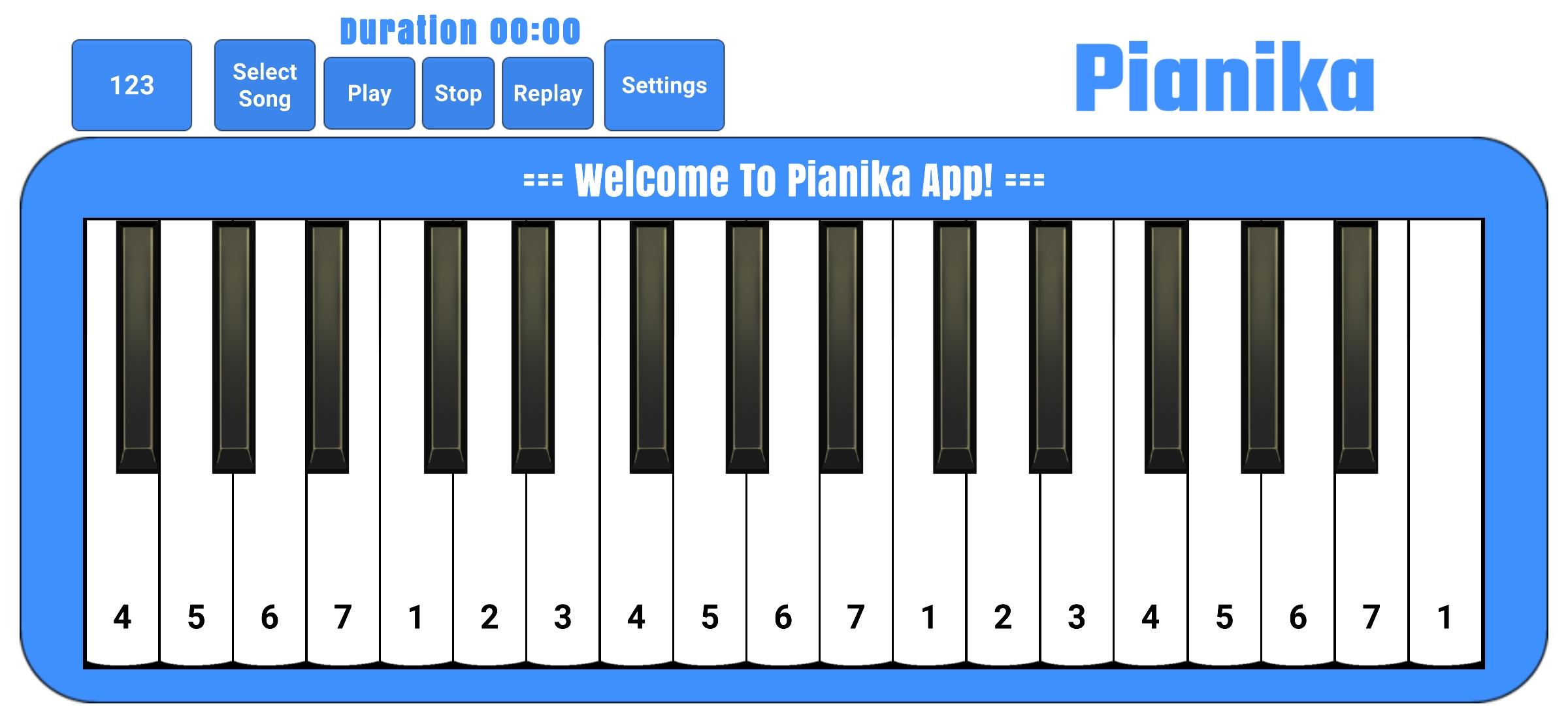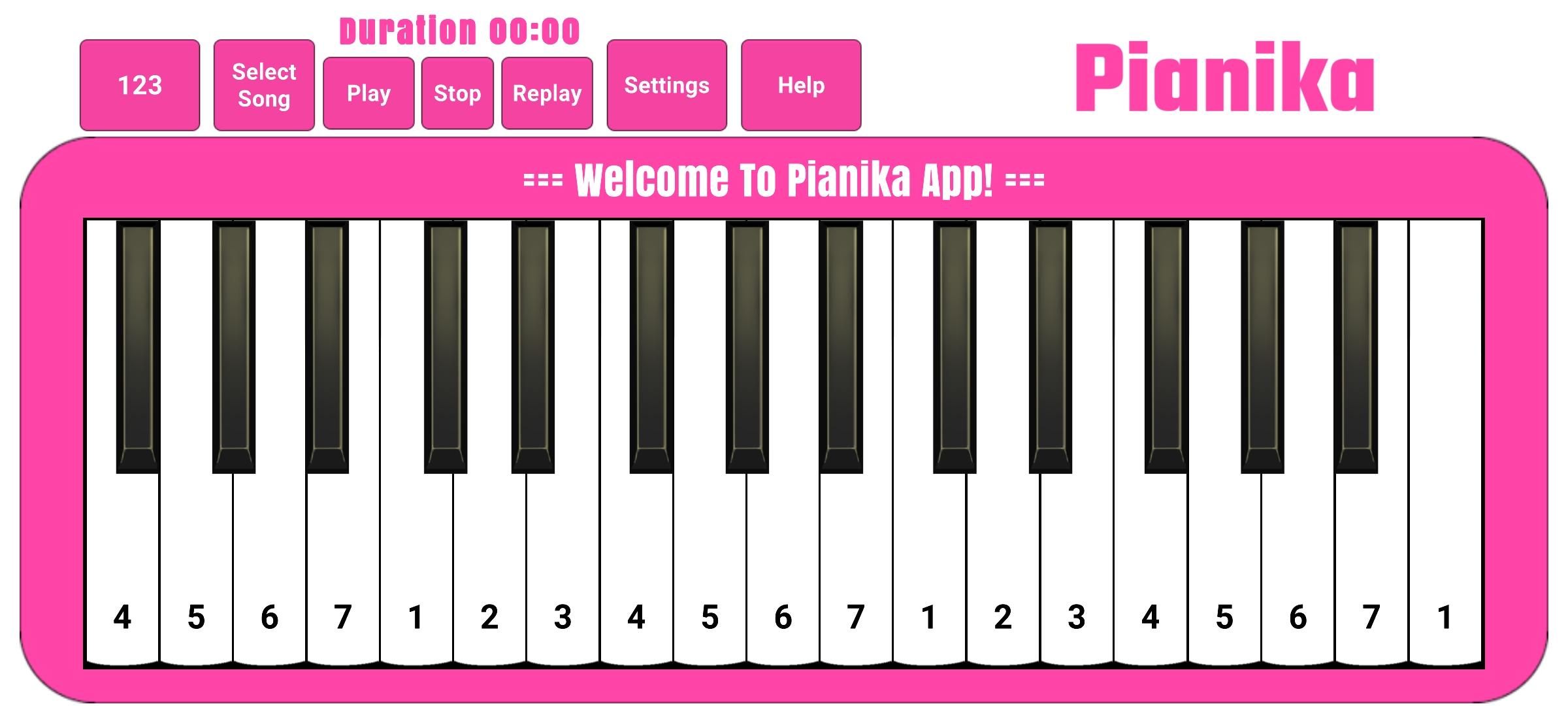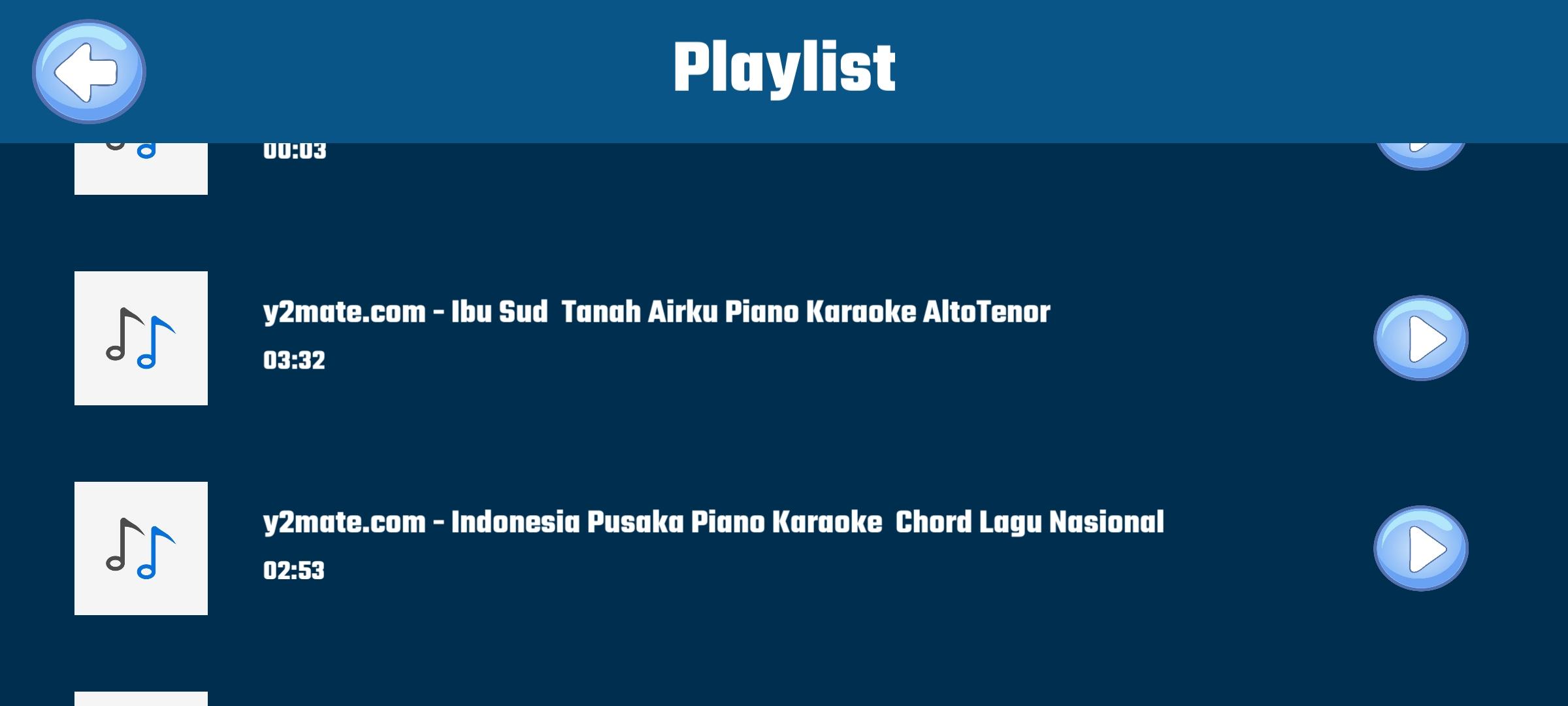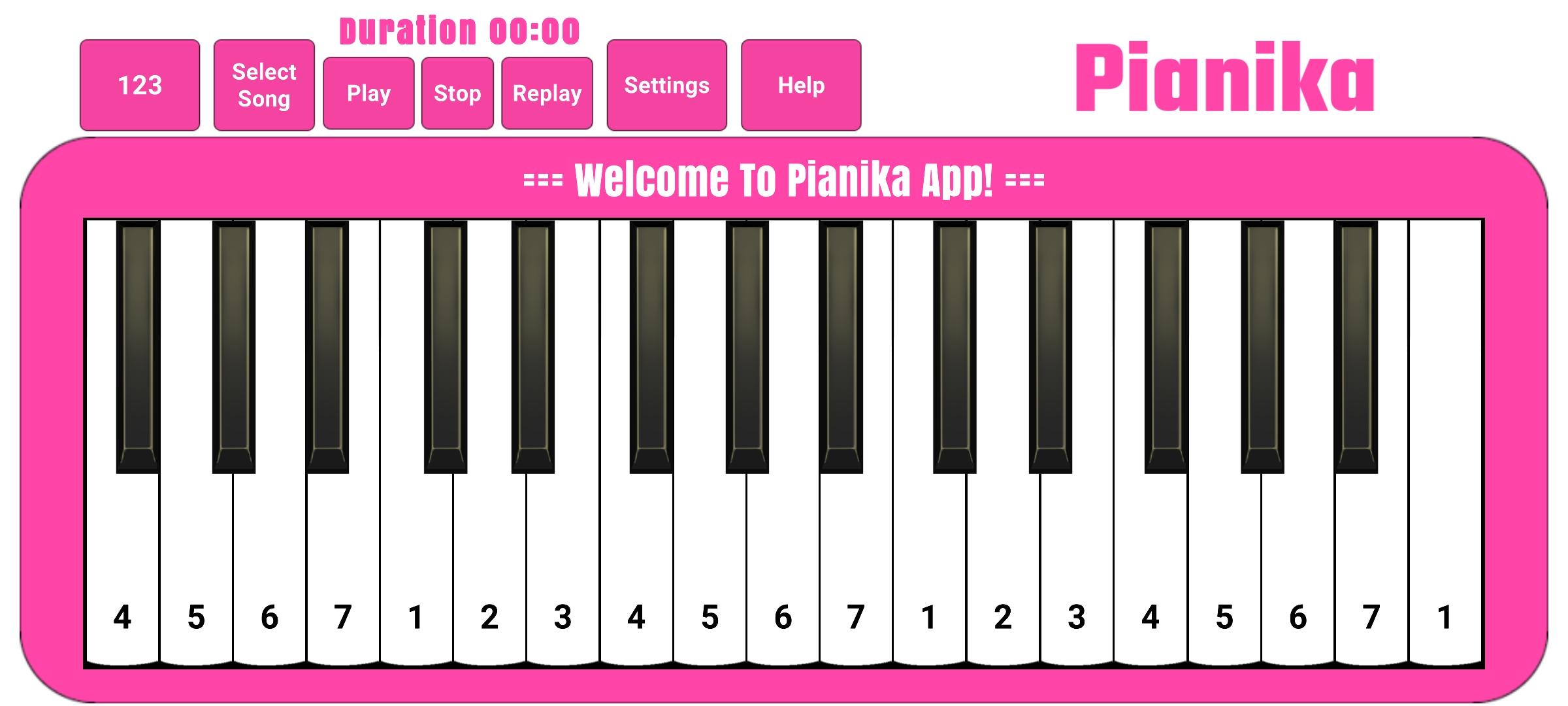Melodica
About Melodica
1. What is a Melodica or Pianica?
A Melodica, often called a Pianica, is a small wind instrument that can be played by direct blowing or by using a flexible pipe connected to the mouth. It resembles a keyboard instrument, like a piano, and produces sound when the player blows air into it and presses the keys. The Melodica is a versatile instrument that is popular in various genres of music, from classical to jazz and pop.
The Virtual Pianica App: Bringing the Melodica Experience to Your Device
If you’re a fan of the unique sound of the Melodica or have always wanted to learn how to play it, the Virtual Pianica app is the perfect solution. This application is a virtual musical instrument designed to closely replicate the experience of playing an actual Melodica. With this app, you can enjoy playing your favorite songs anytime and anywhere, right from your smartphone or tablet.
2. Features of the Virtual Pianica App
The Virtual Pianica app offers a range of features that enhance your musical experience and make playing the Melodica even more enjoyable. Let’s take a closer look at some of the key features:
4 Types of Key/Note Names
The app provides four options for naming the keys or notes on the virtual Melodica. You can choose between ABC, 123, Do, or None. This allows you to customize the app to match your preferred notation system or learning style.
Music Player
The Virtual Pianica app also includes a built-in music player feature. This means that you can add your favorite songs as background music while you play the Melodica. Whether you want to jam along to your favorite tunes or practice specific melodies, the music player feature adds an extra layer of fun and versatility to your playing experience.
Settings
The app offers various settings that you can adjust according to your preferences. These settings include:
- Piano Volume: You can easily adjust the volume of the virtual Melodica to suit your needs. Whether you’re playing in a quiet setting or want to crank up the volume for a more energetic performance, this feature allows you to control the sound output.
- Music Volume: Adjust the volume of the background music to create the perfect balance between the Melodica and the accompanying tracks.
- Show Title Music: Toggle this option to show or hide the title of the music you’re playing. This can be useful for keeping track of the songs you’re practicing or performing.
- Auto Repeat Music: Enable or disable the auto repeat feature for the background music. When enabled, the music will automatically restart when it reaches the end of its duration. This is particularly useful for practicing repetitive sections or playing along to looped backing tracks.
- Use Native Audio: This option allows you to optimize the audio settings for your device. By adjusting it to match your smartphone’s audio capabilities, you can ensure a seamless and lag-free playing experience.
- Change Theme Color: Personalize the app’s appearance by selecting your preferred theme color. Whether you prefer a vibrant and energetic look or a more calming and soothing vibe, this feature allows you to tailor the app to your taste.
3. How to Get Started with the Virtual Pianica App
Getting started with the Virtual Pianica app is quick and easy. Follow these simple steps to start playing the Melodica right from your device:
- Download and install the Virtual Pianica app from the application store on your smartphone or tablet.
- Open the app and familiarize yourself with the various features and settings.
- Choose your preferred key/note naming system from the available options (ABC, 123, Do, None).
- Adjust the piano volume and music volume to your liking.
- Toggle the “Show Title Music” option according to your preference.
- Decide whether you want the background music to automatically repeat or not.
- Optimize the audio settings by selecting the appropriate “Use Native Audio” option.
- Customize the app’s theme color to match your personal style.
- You’re now ready to start playing the virtual Melodica! Explore the app’s keyboard layout and begin playing your favorite melodies.
Conclusion
The Virtual Pianica app is a fantastic tool for Melodica enthusiasts and aspiring musicians alike. With its realistic design, customizable features, and built-in music player, this app offers an immersive and enjoyable playing experience. Whether you’re a beginner learning the basics or an experienced player looking to practice on the go, the Virtual Pianica app is a must-have for anyone interested in the world of Melodica music. Download the app today and start making beautiful music with the virtual Melodica!