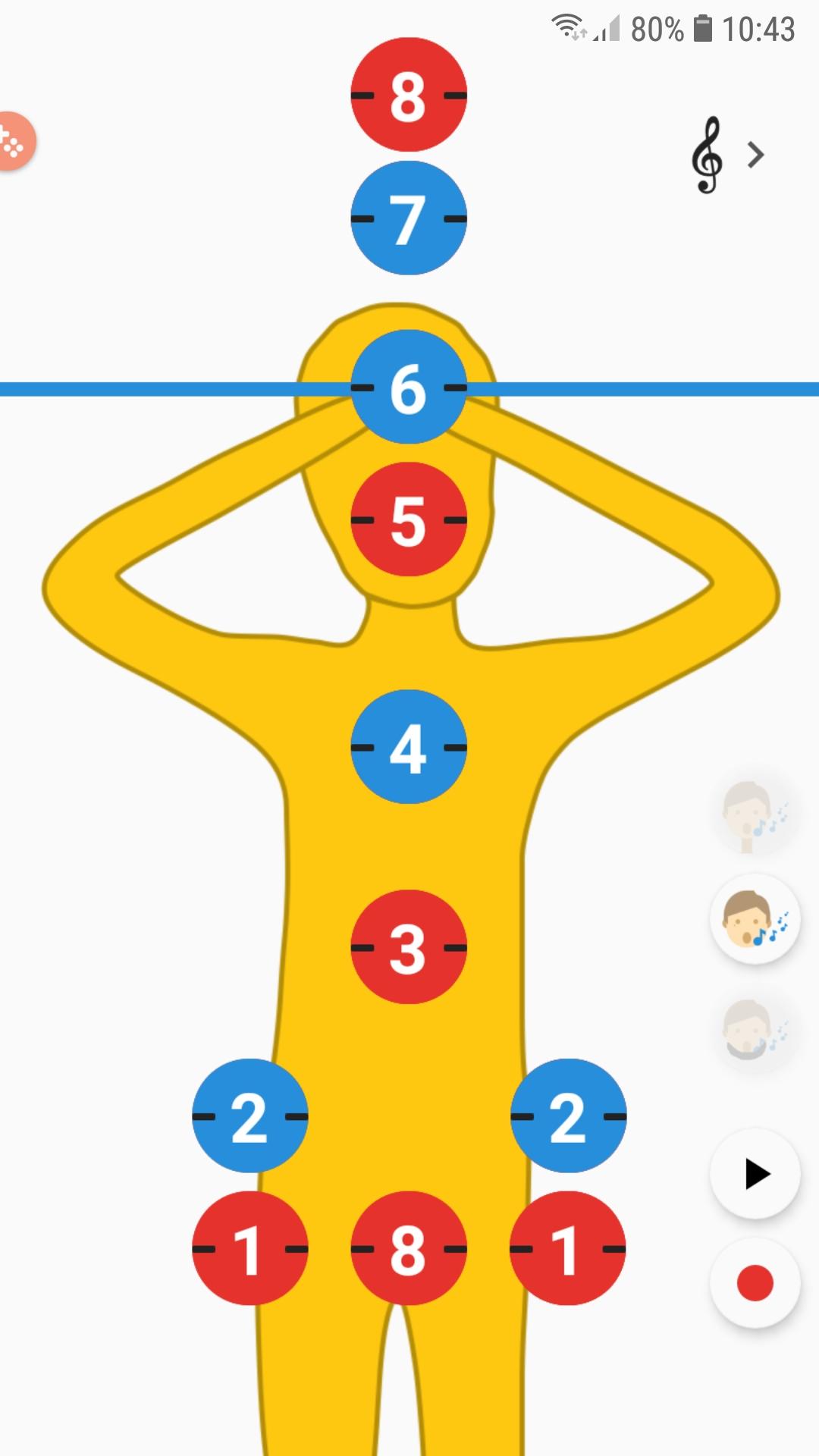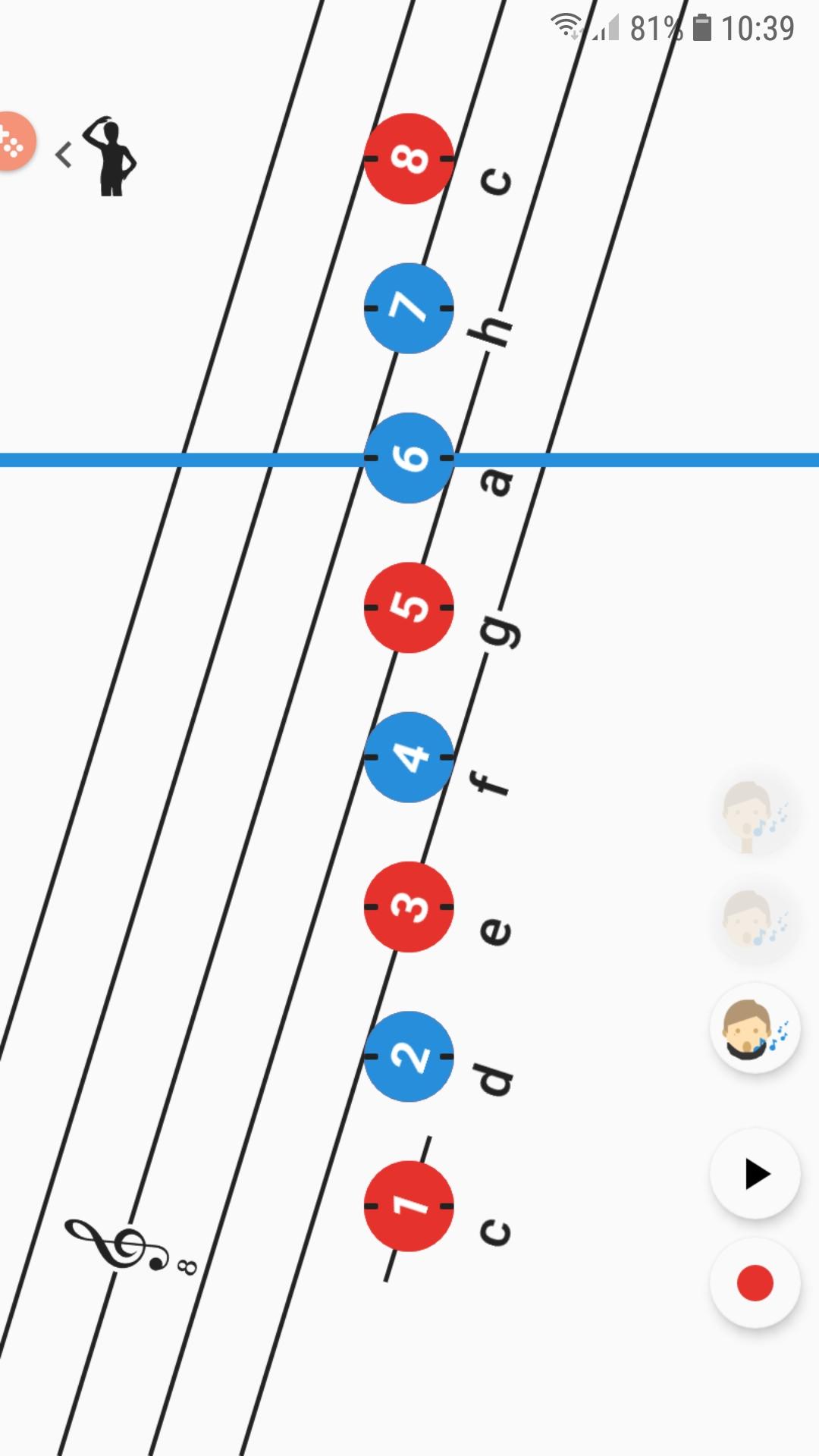Hlasová ladička, voice tuner
About Hlasová ladička, voice tuner
1. Introducing the Application: A Visualized Singing Tone Store
1.1 What is the application all about?
Have you ever struggled with identifying and visualizing singing tones? Look no further! Our application store website offers an innovative solution that allows you to visualize singing tones in a range from C3 to C6. With the help of advanced technology, our application identifies tones within small, single-dashed, and double-dashed octaves, making it easier for you to understand and work with different vocal ranges.
1.2 How does the application work?
Our application utilizes a MIDI directory, specifically focusing on the C3-C6 range. The tuner within the application allows for quarter-tone deviations from the nominal frequency, ensuring accurate tone identification. The interface of the application consists of two screens, which can be flipped horizontally for a better understanding of the tones.
2. Exploring the Features of the Application
2.1 Basic Screen – Body Scale
The basic screen of our application presents the tones in a visually appealing manner. A moving ruler represents the tones, changing colors based on the height reached. The tones of the quinta-chord are highlighted in red, while other tones are displayed in blue. In addition to the visual representation, pitch is also displayed through hand movements in sign language, providing a comprehensive understanding of the tone.
2.2 Screen 2 – Music Outline
Screen 2 of our application provides a music outline with tones written in a single-dashed octave. This screen allows for a more detailed analysis of the tones and their arrangement within the octave. Additionally, the range change is recorded by a key change, such as tenor or octave, giving you a clear indication of the shift in tonal range.
2.3 Touch Buttons for Tones
To enhance the user experience, our application incorporates touch buttons that act as colored tone markers. These buttons not only provide a visual representation of the tones but also allow you to play the tones of the current range. By simply tapping on the touch buttons located on the right side of the screen, you can listen to the tones and familiarize yourself with their unique characteristics.
2.4 Adjusting Sound Strength
We understand that everyone has different preferences when it comes to sound. That’s why our application allows you to adjust the sound strength according to your liking. By accessing the Settings-Sounds-Media section, you can customize the sound settings to ensure an optimal listening experience.
3. The Role of Voice Tuners in Music Education
The use of voice tuners in music education has become increasingly popular, and for good reason. These tools provide students with a visual representation of their singing tones, enabling them to identify and correct any pitch-related issues. Our application, specifically designed with music education in mind, offers a unique and interactive way for students to improve their vocal skills.
3.1 The Benefits of Visualized Singing Tones
Visualized singing tones offer numerous benefits in music education. By being able to see the pitch and arrangement of tones, students can develop a better understanding of musical concepts such as intervals, scales, and chords. This visual feedback helps them grasp complex musical ideas more easily and enhances their overall learning experience.
3.2 Integration with Music Education
Our application seamlessly integrates with music education through its user-friendly interface and comprehensive features. Teachers can incorporate the application into their lessons to provide real-time feedback to students during singing exercises. The visual representation of tones allows teachers to pinpoint areas of improvement and guide their students accordingly.
3.3 Resources for Music Education
For further exploration of the role of voice tuners in music education, our application store website offers a wealth of resources. The Music Education series on our FEP Methodological Portal website provides articles that delve into the pedagogical aspects of using voice tuners effectively. These resources aim to support music educators in incorporating technology into their teaching methodologies.
4. Conclusion
In conclusion, our application store website offers an exceptional solution for visualizing singing tones. With its advanced features, including a MIDI directory, touch buttons for tones, and customizable sound settings, our application provides an immersive and interactive experience for users. Whether you are a music student or educator, our application is designed to enhance your understanding and mastery of vocal techniques. So why wait? Visit our application store website today and embark on a journey of musical discovery!