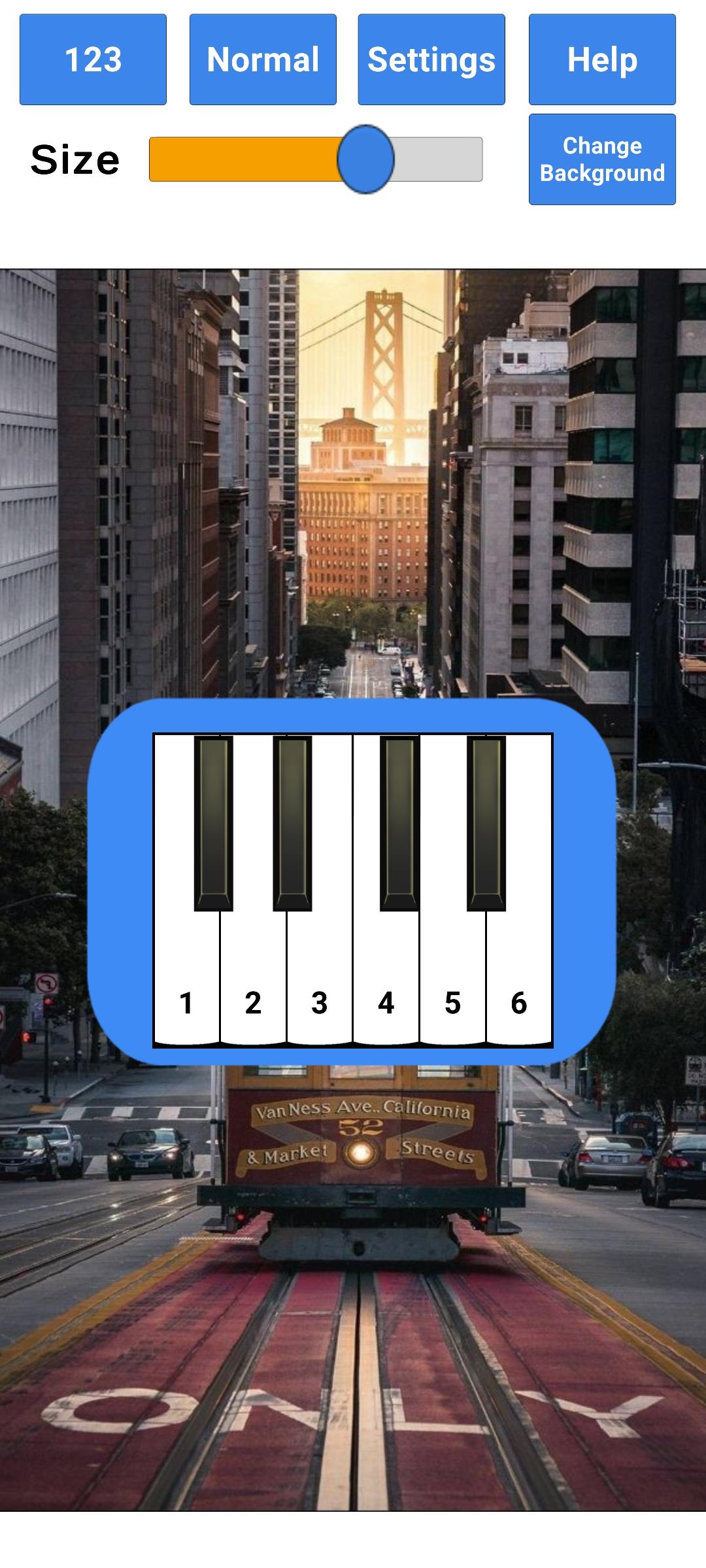Pianika Lite
About Pianika Lite
1. What is Pianika Lite?
Pianika Lite is a virtual musical instrument application that simulates a pianika or melodika. It offers a compact version of the instrument, with only 6 white keys and 4 black keys, totaling 10 keys. Despite its smaller size, Pianika Lite is packed with useful features and customization options.
1.1 Features of Pianika Lite
- Note Types: Pianika Lite allows you to choose from different note types, including None, do, 123, and ABC. This feature adds versatility to the app, catering to various music learning styles.
- Custom Size Piano: One of the standout features of Pianika Lite is the ability to adjust the size of the piano. This customization option ensures that the app can be tailored to your preferences and screen size.
- Preset Sound: Pianika Lite offers preset sound options to enhance your playing experience. You can choose between Normal, which simulates the sound of a pianika, and Trumpet, which produces a trumpet-like sound.
- Settings: The app provides various settings to fine-tune your experience. You can adjust the volume, choose the type of note audio, and even change the theme color to suit your personal style.
- Help: Pianika Lite includes a helpful section that provides guidance on how to use the app effectively. Whether you’re a beginner or an experienced musician, this feature ensures a smooth learning curve.
- Change Background: To add a personal touch to your playing experience, Pianika Lite allows you to set a custom background. You can choose to add an image or even a video as the background, creating a visually immersive environment.
2. Why Choose Pianika Lite?
Pianika Lite offers a unique and convenient way to enjoy playing the pianika or melodika virtually. Here are some compelling reasons why you should consider using Pianika Lite:
2.1 Compact and Portable
With its compact design, Pianika Lite is the perfect app for musicians on the go. Whether you’re traveling or simply want to practice without needing to carry around a physical instrument, Pianika Lite provides a portable solution.
2.2 Versatile Learning Experience
Pianika Lite caters to different learning styles with its various note types. Whether you prefer traditional musical notation or a more intuitive approach, the app has you covered. This versatility allows users to learn at their own pace and in a way that suits their individual preferences.
2.3 Customization Options
Pianika Lite offers a range of customization options to personalize your playing experience. From adjusting the size of the piano to choosing different preset sounds and themes, the app allows you to tailor it to your liking.
2.4 User-Friendly Interface
The user interface of Pianika Lite is designed to be intuitive and easy to navigate. Whether you’re a beginner or an experienced musician, you’ll find the app user-friendly, ensuring a seamless playing experience.
3. How to Use Pianika Lite
Using Pianika Lite is straightforward and requires no prior musical knowledge. Here’s a step-by-step guide to help you get started:
3.1 Installation
- Go to the app store on your device and search for “Pianika Lite.”
- Select the app from the search results and click on the “Install” button.
- Wait for the installation process to complete, and then launch the app.
3.2 Navigating the App
Once you have successfully installed Pianika Lite, you will be greeted with the main interface. The app’s layout is designed to resemble a pianika, with the keys displayed on the screen.
To play a note, simply tap on the corresponding key on the screen. The app will produce the sound of the note, allowing you to create melodies and practice your musical skills.
3.3 Customization
Pianika Lite offers various customization options to enhance your experience:
- To adjust the size of the piano, navigate to the settings menu and find the “Custom Size Piano” option. From there, you can resize the piano according to your preferences.
- To change the preset sound, go to the settings menu and select the “Preset Sound” option. Choose between Normal (Pianika sound) and Trumpet (trumpet-like sound).
- For additional customization, explore the settings menu, where you can adjust the volume, choose the type of note audio, and change the theme color.
- To set a custom background, navigate to the settings menu and select the “Change Background” option. From there, you can choose an image or video to use as the background.
Experiment with these customization options to make your playing experience truly unique and tailored to your preferences.
4. Conclusion
Pianika Lite is a versatile and user-friendly virtual musical instrument application that offers a compact version of the pianika or melodika. With its range of features and customization options, it provides an enjoyable and convenient way to play and learn music.
Whether you’re a beginner looking to explore the world of music or an experienced musician wanting a portable practice solution, Pianika Lite is worth considering. Download the app today and embark on a musical journey right from your device!